


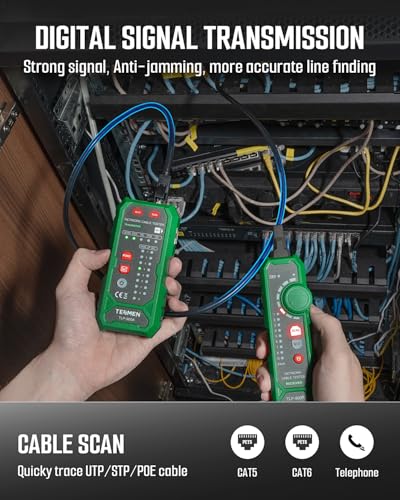
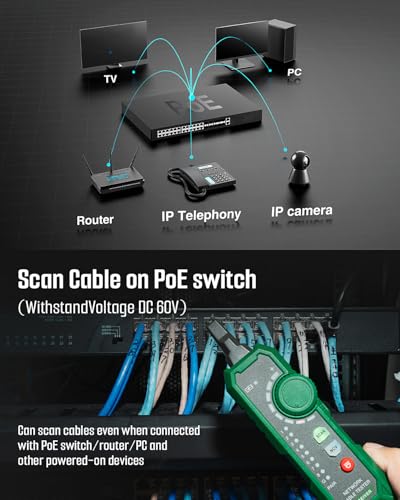






SKU/Artículo: AMZ-B0F93RBTQZ
TESMEN TLP-900AR Network Cable Tester, RJ11 RJ45, for CAT5/6/POE/STP, Multi-function Cable Tracer with Pairing, Continuity, QC&NCV, Suitable for Ethernet, Telephone, Wire maintenance and sorting-Green
Color:
Green
En stock
0.72 kg
Sí
Nuevo
Amazon
- Anti-interference network cable tester: TESMEN TLP-900A/R can cable tracking, line positioning, suitable for CAT5/CAT6/POE/shielded cables and telephone lines, non-metallic durable sensitive probe, can help you quickly find the required cables in cable bundles, under carpets, decorative walls, and ceilings. It is a good helper for engineering wiring, daily network and equipment maintenance
- Find line faults:Test line sequence and continuity, and use the LED line sequence indicator to visually check whether the network cable is connected incorrectly, short-circuited, or open-circuited; QC RJ45 crystal head crimping inspection provides thorough cable quality inspection,and quickly feedback on the LED light, which can effectively improve your work efficiency
- Multifunctional design: The receiver with NCV function can identify live wires and sockets, avoiding the danger of strong electricity during construction, making your working environment safer; Detect the polarity of the telephone line, identify the different states of standby, off-hook, and ringing, one machine for multiple uses, easy to carry, to meet your different testing needs
- Friendly Design: Equipped with alligator clips can easily connect unterminated wires; The power indicator flashes when the battery is too low for normal use; Automatically shut down after more than 30 minutes of no operation, saving power and being green and environmentally friendly; The probe tip is equipped with a working light so that you can operate in dim environments
- What you will get: 1 transmitter with dual RJ11 RJ45 interface, 1 receiver with RJ45 interface, 1 RJ11 alligator clip adapter cable, 1 RJ45 cable, 1 RJ11 cable, 1 storage box, 1 user manual, 2 * 9V 6F22 batteries
IMPORTÁ FACIL
Comprando este producto podrás descontar el IVA con tu número de RUT
Conoce más detalles
What’s the network cable tester: This network tester includes an audio transmitter and probe receiver to easily trace CAT5/CAT6 cables with RJ45/RJ11 ports. It supports POE and shielded cables, and the probe’s light helps in dark areas. It checks cable quality, detects faults like breaks or shorts, tests wire continuity and sequence, and identifies telephone line status via LED indicators. Network cable tester usage scenarios: Home network micro-repair:save money on electricians while improving your quality of life. Engineer Wiring: Easily maintain and organize cables to improve your work efficiency. Automotive circuit checking and finding: trace and maintain complex wiring harnesses to make you safer on the road. How to use network cable tester: Scanning the cable: Insert one end of the cable into the transmitter port, press the switch to turn on the device, use the receiver probe to adjust the sensitivity to find the target cable, the fastest frequency of buzzing sound from the receiver is the correct cable. If it is a POE powered network cable, the POE indicator light is on. Fault detection: ① Insert both ends of the cable into the transmitter and receiver respectively, and judge the physical state of the cable through the LED indicators. If the wiring is correct, the sequence of indicator lights on both the transmitter and receiver are: 1-2-3-4-5-6-7-8. If it is a shielded network cable, the G light is on. ② You can also insert one end of the cable into the transmitter port and use the receiver probe to move along the cable to determine the location of the cable fault by the cessation of the buzzing sound. ③ Insert the cable crystal head into the right socket of the transmitter, if all the QC lights on the transmitter are on, it indicates that the crystal head is crimped correctly. FAQs: Q: Why does the receiver keep beeping during network cable fault detection? A: If you wish to use the fault detection function, please set the transmitter to “PAIR” mode without turning on the receiver. Please note: when the receiver is on, if you select both “PAIR” and “SCAN” on the transmitter and connect the cable ends to the transmitter and receiver, the receiver will emit a continuous beep, which is a normal phenomenon. Q: Why does the receiver beep for every wire during tracing? For long-distance tracing, set the receiver sensitivity to maximum, then lower it gradually until the target cable is located. If not reduced, strong nearby signals may cause continuous buzzing. To confirm you’ve found the correct cable, please set the transmitter to ‘PAIR’ and insert the cable end into the receiver port. If both panels’ LEDs light up, it’s the correct cable. Q: Why doesn’t the PoE light turn on when plugging in a PoE cable? A: When the network cable is in PoE power supply mode, the PoE indicator light will automatically illuminate after connecting the transmitter. if no voltage is present, the indicator light will remain off.






































