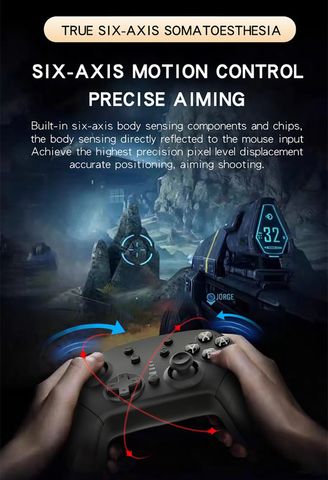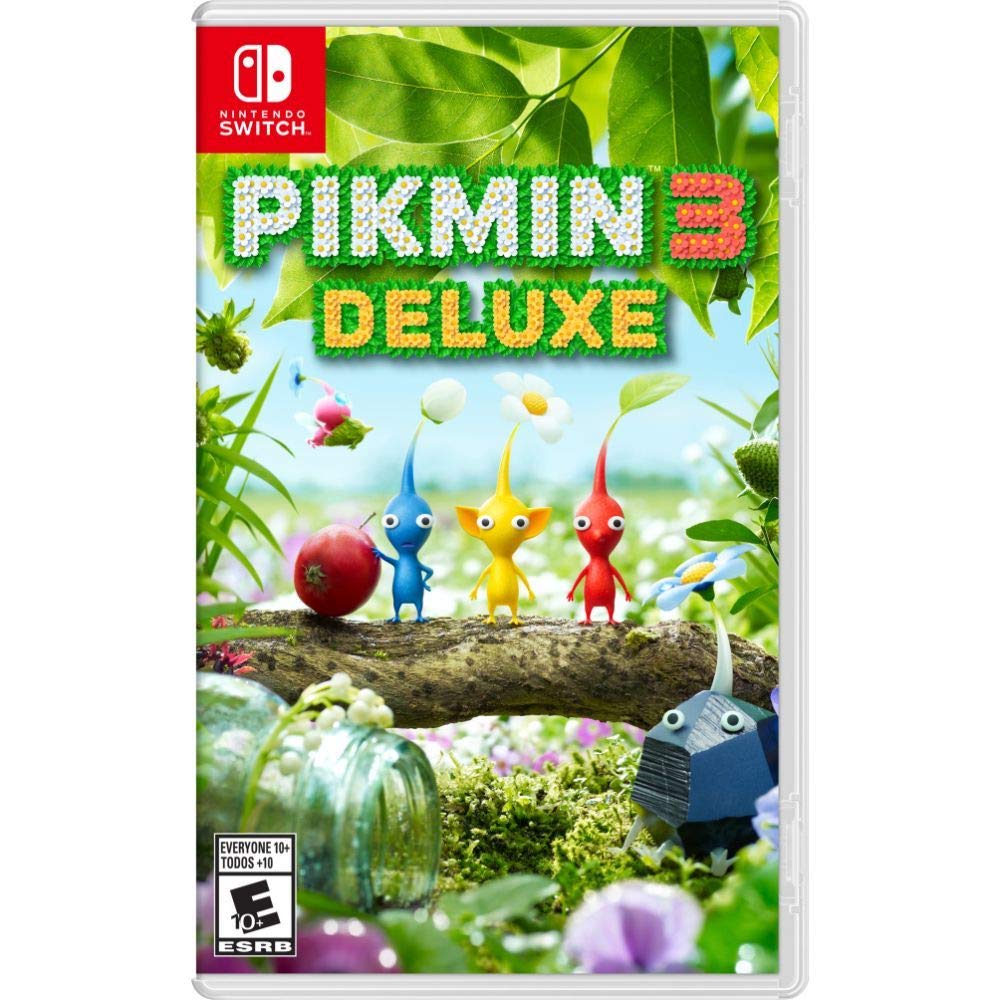[{"variation_label":"Product Condition","variation_code":"product_condition","variation_display_type":"text","variation_action":"scrap","options":[{"sku":"1750879_408a64a0","option_code":"af8b5733-316d-4cf7-8b75-c3e2cbef4360","label":"New","selected":true,"images":[{"src":"https:\/\/static-catalog.tiendamia.com\/marketplace_manager_service\/production\/product_408a64a0_mirakl_image_1_large.jpg","alt":""}],"available":true,"image":"https:\/\/static-catalog.tiendamia.com\/marketplace_manager_service\/production\/product_408a64a0_mirakl_image_1_large.jpg","cloudfront_image":"https:\/\/resized-images.tiendamia.com\/TMWIDTHxTMHEIGHT\/marketplace_manager_service\/production\/product_408a64a0_mirakl_image_1_large.jpg","delivery_data":{"fulfill_by":"Everyoneshop","vendor_delivery_day":""},"availability":{"stock":true,"stock_count":50},"variation_availability_map":null}],"variation_display_limit":12,"variation_option_selected":"New","variation_display_remaining":-11,"variation_slug":"product-condition"},{"variation_label":"Connector Type","variation_code":"connector_type","variation_display_type":"text","variation_action":"scrap","options":[{"sku":"1750879_408a64a0","option_code":"af8b5733-316d-4cf7-8b75-c3e2cbef4360","label":"Micro USB","selected":true,"images":[{"src":"https:\/\/static-catalog.tiendamia.com\/marketplace_manager_service\/production\/product_408a64a0_mirakl_image_1_large.jpg","alt":""}],"available":true,"image":"https:\/\/static-catalog.tiendamia.com\/marketplace_manager_service\/production\/product_408a64a0_mirakl_image_1_large.jpg","cloudfront_image":"https:\/\/resized-images.tiendamia.com\/TMWIDTHxTMHEIGHT\/marketplace_manager_service\/production\/product_408a64a0_mirakl_image_1_large.jpg","delivery_data":{"fulfill_by":"Everyoneshop","vendor_delivery_day":""},"availability":{"stock":true,"stock_count":50},"variation_availability_map":null}],"variation_display_limit":12,"variation_option_selected":"Micro USB","variation_display_remaining":-11,"variation_slug":"connector-type"},{"variation_label":"Compatible Device","variation_code":"compatible_device","variation_display_type":"text","variation_action":"scrap","options":[{"sku":"1750879_408a64a0","option_code":"af8b5733-316d-4cf7-8b75-c3e2cbef4360","label":"Gaming Consoles","selected":true,"images":[{"src":"https:\/\/static-catalog.tiendamia.com\/marketplace_manager_service\/production\/product_408a64a0_mirakl_image_1_large.jpg","alt":""}],"available":true,"image":"https:\/\/static-catalog.tiendamia.com\/marketplace_manager_service\/production\/product_408a64a0_mirakl_image_1_large.jpg","cloudfront_image":"https:\/\/resized-images.tiendamia.com\/TMWIDTHxTMHEIGHT\/marketplace_manager_service\/production\/product_408a64a0_mirakl_image_1_large.jpg","delivery_data":{"fulfill_by":"Everyoneshop","vendor_delivery_day":""},"availability":{"stock":true,"stock_count":50},"variation_availability_map":null}],"variation_display_limit":12,"variation_option_selected":"Gaming Consoles","variation_display_remaining":-11,"variation_slug":"compatible-device"},{"variation_label":"Color Electronics","variation_code":"color_tablet","variation_display_type":"text","variation_action":"scrap","options":[{"sku":"1750879_408a64a0","option_code":"af8b5733-316d-4cf7-8b75-c3e2cbef4360","label":"Yellow","selected":true,"images":[{"src":"https:\/\/static-catalog.tiendamia.com\/marketplace_manager_service\/production\/product_408a64a0_mirakl_image_1_large.jpg","alt":""}],"available":true,"image":"https:\/\/static-catalog.tiendamia.com\/marketplace_manager_service\/production\/product_408a64a0_mirakl_image_1_large.jpg","cloudfront_image":"https:\/\/resized-images.tiendamia.com\/TMWIDTHxTMHEIGHT\/marketplace_manager_service\/production\/product_408a64a0_mirakl_image_1_large.jpg","delivery_data":{"fulfill_by":"Everyoneshop","vendor_delivery_day":""},"availability":{"stock":true,"stock_count":50},"variation_availability_map":null}],"variation_display_limit":12,"variation_option_selected":"Yellow","variation_display_remaining":-11,"variation_slug":"color-electronics"}]
Connector Type:
Micro USB
[{"variation_label":"Product Condition","variation_code":"product_condition","variation_display_type":"text","variation_action":"scrap","options":[{"sku":"1750879_408a64a0","option_code":"af8b5733-316d-4cf7-8b75-c3e2cbef4360","label":"New","selected":true,"images":[{"src":"https:\/\/static-catalog.tiendamia.com\/marketplace_manager_service\/production\/product_408a64a0_mirakl_image_1_large.jpg","alt":""}],"available":true,"image":"https:\/\/static-catalog.tiendamia.com\/marketplace_manager_service\/production\/product_408a64a0_mirakl_image_1_large.jpg","cloudfront_image":"https:\/\/resized-images.tiendamia.com\/TMWIDTHxTMHEIGHT\/marketplace_manager_service\/production\/product_408a64a0_mirakl_image_1_large.jpg","delivery_data":{"fulfill_by":"Everyoneshop","vendor_delivery_day":""},"availability":{"stock":true,"stock_count":50},"variation_availability_map":null}],"variation_display_limit":12,"variation_option_selected":"New","variation_display_remaining":-11,"variation_slug":"product-condition"},{"variation_label":"Connector Type","variation_code":"connector_type","variation_display_type":"text","variation_action":"scrap","options":[{"sku":"1750879_408a64a0","option_code":"af8b5733-316d-4cf7-8b75-c3e2cbef4360","label":"Micro USB","selected":true,"images":[{"src":"https:\/\/static-catalog.tiendamia.com\/marketplace_manager_service\/production\/product_408a64a0_mirakl_image_1_large.jpg","alt":""}],"available":true,"image":"https:\/\/static-catalog.tiendamia.com\/marketplace_manager_service\/production\/product_408a64a0_mirakl_image_1_large.jpg","cloudfront_image":"https:\/\/resized-images.tiendamia.com\/TMWIDTHxTMHEIGHT\/marketplace_manager_service\/production\/product_408a64a0_mirakl_image_1_large.jpg","delivery_data":{"fulfill_by":"Everyoneshop","vendor_delivery_day":""},"availability":{"stock":true,"stock_count":50},"variation_availability_map":null}],"variation_display_limit":12,"variation_option_selected":"Micro USB","variation_display_remaining":-11,"variation_slug":"connector-type"},{"variation_label":"Compatible Device","variation_code":"compatible_device","variation_display_type":"text","variation_action":"scrap","options":[{"sku":"1750879_408a64a0","option_code":"af8b5733-316d-4cf7-8b75-c3e2cbef4360","label":"Gaming Consoles","selected":true,"images":[{"src":"https:\/\/static-catalog.tiendamia.com\/marketplace_manager_service\/production\/product_408a64a0_mirakl_image_1_large.jpg","alt":""}],"available":true,"image":"https:\/\/static-catalog.tiendamia.com\/marketplace_manager_service\/production\/product_408a64a0_mirakl_image_1_large.jpg","cloudfront_image":"https:\/\/resized-images.tiendamia.com\/TMWIDTHxTMHEIGHT\/marketplace_manager_service\/production\/product_408a64a0_mirakl_image_1_large.jpg","delivery_data":{"fulfill_by":"Everyoneshop","vendor_delivery_day":""},"availability":{"stock":true,"stock_count":50},"variation_availability_map":null}],"variation_display_limit":12,"variation_option_selected":"Gaming Consoles","variation_display_remaining":-11,"variation_slug":"compatible-device"},{"variation_label":"Color Electronics","variation_code":"color_tablet","variation_display_type":"text","variation_action":"scrap","options":[{"sku":"1750879_408a64a0","option_code":"af8b5733-316d-4cf7-8b75-c3e2cbef4360","label":"Yellow","selected":true,"images":[{"src":"https:\/\/static-catalog.tiendamia.com\/marketplace_manager_service\/production\/product_408a64a0_mirakl_image_1_large.jpg","alt":""}],"available":true,"image":"https:\/\/static-catalog.tiendamia.com\/marketplace_manager_service\/production\/product_408a64a0_mirakl_image_1_large.jpg","cloudfront_image":"https:\/\/resized-images.tiendamia.com\/TMWIDTHxTMHEIGHT\/marketplace_manager_service\/production\/product_408a64a0_mirakl_image_1_large.jpg","delivery_data":{"fulfill_by":"Everyoneshop","vendor_delivery_day":""},"availability":{"stock":true,"stock_count":50},"variation_availability_map":null}],"variation_display_limit":12,"variation_option_selected":"Yellow","variation_display_remaining":-11,"variation_slug":"color-electronics"}]
Compatible Device:
Gaming Consoles
[{"variation_label":"Product Condition","variation_code":"product_condition","variation_display_type":"text","variation_action":"scrap","options":[{"sku":"1750879_408a64a0","option_code":"af8b5733-316d-4cf7-8b75-c3e2cbef4360","label":"New","selected":true,"images":[{"src":"https:\/\/static-catalog.tiendamia.com\/marketplace_manager_service\/production\/product_408a64a0_mirakl_image_1_large.jpg","alt":""}],"available":true,"image":"https:\/\/static-catalog.tiendamia.com\/marketplace_manager_service\/production\/product_408a64a0_mirakl_image_1_large.jpg","cloudfront_image":"https:\/\/resized-images.tiendamia.com\/TMWIDTHxTMHEIGHT\/marketplace_manager_service\/production\/product_408a64a0_mirakl_image_1_large.jpg","delivery_data":{"fulfill_by":"Everyoneshop","vendor_delivery_day":""},"availability":{"stock":true,"stock_count":50},"variation_availability_map":null}],"variation_display_limit":12,"variation_option_selected":"New","variation_display_remaining":-11,"variation_slug":"product-condition"},{"variation_label":"Connector Type","variation_code":"connector_type","variation_display_type":"text","variation_action":"scrap","options":[{"sku":"1750879_408a64a0","option_code":"af8b5733-316d-4cf7-8b75-c3e2cbef4360","label":"Micro USB","selected":true,"images":[{"src":"https:\/\/static-catalog.tiendamia.com\/marketplace_manager_service\/production\/product_408a64a0_mirakl_image_1_large.jpg","alt":""}],"available":true,"image":"https:\/\/static-catalog.tiendamia.com\/marketplace_manager_service\/production\/product_408a64a0_mirakl_image_1_large.jpg","cloudfront_image":"https:\/\/resized-images.tiendamia.com\/TMWIDTHxTMHEIGHT\/marketplace_manager_service\/production\/product_408a64a0_mirakl_image_1_large.jpg","delivery_data":{"fulfill_by":"Everyoneshop","vendor_delivery_day":""},"availability":{"stock":true,"stock_count":50},"variation_availability_map":null}],"variation_display_limit":12,"variation_option_selected":"Micro USB","variation_display_remaining":-11,"variation_slug":"connector-type"},{"variation_label":"Compatible Device","variation_code":"compatible_device","variation_display_type":"text","variation_action":"scrap","options":[{"sku":"1750879_408a64a0","option_code":"af8b5733-316d-4cf7-8b75-c3e2cbef4360","label":"Gaming Consoles","selected":true,"images":[{"src":"https:\/\/static-catalog.tiendamia.com\/marketplace_manager_service\/production\/product_408a64a0_mirakl_image_1_large.jpg","alt":""}],"available":true,"image":"https:\/\/static-catalog.tiendamia.com\/marketplace_manager_service\/production\/product_408a64a0_mirakl_image_1_large.jpg","cloudfront_image":"https:\/\/resized-images.tiendamia.com\/TMWIDTHxTMHEIGHT\/marketplace_manager_service\/production\/product_408a64a0_mirakl_image_1_large.jpg","delivery_data":{"fulfill_by":"Everyoneshop","vendor_delivery_day":""},"availability":{"stock":true,"stock_count":50},"variation_availability_map":null}],"variation_display_limit":12,"variation_option_selected":"Gaming Consoles","variation_display_remaining":-11,"variation_slug":"compatible-device"},{"variation_label":"Color Electronics","variation_code":"color_tablet","variation_display_type":"text","variation_action":"scrap","options":[{"sku":"1750879_408a64a0","option_code":"af8b5733-316d-4cf7-8b75-c3e2cbef4360","label":"Yellow","selected":true,"images":[{"src":"https:\/\/static-catalog.tiendamia.com\/marketplace_manager_service\/production\/product_408a64a0_mirakl_image_1_large.jpg","alt":""}],"available":true,"image":"https:\/\/static-catalog.tiendamia.com\/marketplace_manager_service\/production\/product_408a64a0_mirakl_image_1_large.jpg","cloudfront_image":"https:\/\/resized-images.tiendamia.com\/TMWIDTHxTMHEIGHT\/marketplace_manager_service\/production\/product_408a64a0_mirakl_image_1_large.jpg","delivery_data":{"fulfill_by":"Everyoneshop","vendor_delivery_day":""},"availability":{"stock":true,"stock_count":50},"variation_availability_map":null}],"variation_display_limit":12,"variation_option_selected":"Yellow","variation_display_remaining":-11,"variation_slug":"color-electronics"}]
Color Electronics:
Yellow
[{"variation_label":"Product Condition","variation_code":"product_condition","variation_display_type":"text","variation_action":"scrap","options":[{"sku":"1750879_408a64a0","option_code":"af8b5733-316d-4cf7-8b75-c3e2cbef4360","label":"New","selected":true,"images":[{"src":"https:\/\/static-catalog.tiendamia.com\/marketplace_manager_service\/production\/product_408a64a0_mirakl_image_1_large.jpg","alt":""}],"available":true,"image":"https:\/\/static-catalog.tiendamia.com\/marketplace_manager_service\/production\/product_408a64a0_mirakl_image_1_large.jpg","cloudfront_image":"https:\/\/resized-images.tiendamia.com\/TMWIDTHxTMHEIGHT\/marketplace_manager_service\/production\/product_408a64a0_mirakl_image_1_large.jpg","delivery_data":{"fulfill_by":"Everyoneshop","vendor_delivery_day":""},"availability":{"stock":true,"stock_count":50},"variation_availability_map":null}],"variation_display_limit":12,"variation_option_selected":"New","variation_display_remaining":-11,"variation_slug":"product-condition"},{"variation_label":"Connector Type","variation_code":"connector_type","variation_display_type":"text","variation_action":"scrap","options":[{"sku":"1750879_408a64a0","option_code":"af8b5733-316d-4cf7-8b75-c3e2cbef4360","label":"Micro USB","selected":true,"images":[{"src":"https:\/\/static-catalog.tiendamia.com\/marketplace_manager_service\/production\/product_408a64a0_mirakl_image_1_large.jpg","alt":""}],"available":true,"image":"https:\/\/static-catalog.tiendamia.com\/marketplace_manager_service\/production\/product_408a64a0_mirakl_image_1_large.jpg","cloudfront_image":"https:\/\/resized-images.tiendamia.com\/TMWIDTHxTMHEIGHT\/marketplace_manager_service\/production\/product_408a64a0_mirakl_image_1_large.jpg","delivery_data":{"fulfill_by":"Everyoneshop","vendor_delivery_day":""},"availability":{"stock":true,"stock_count":50},"variation_availability_map":null}],"variation_display_limit":12,"variation_option_selected":"Micro USB","variation_display_remaining":-11,"variation_slug":"connector-type"},{"variation_label":"Compatible Device","variation_code":"compatible_device","variation_display_type":"text","variation_action":"scrap","options":[{"sku":"1750879_408a64a0","option_code":"af8b5733-316d-4cf7-8b75-c3e2cbef4360","label":"Gaming Consoles","selected":true,"images":[{"src":"https:\/\/static-catalog.tiendamia.com\/marketplace_manager_service\/production\/product_408a64a0_mirakl_image_1_large.jpg","alt":""}],"available":true,"image":"https:\/\/static-catalog.tiendamia.com\/marketplace_manager_service\/production\/product_408a64a0_mirakl_image_1_large.jpg","cloudfront_image":"https:\/\/resized-images.tiendamia.com\/TMWIDTHxTMHEIGHT\/marketplace_manager_service\/production\/product_408a64a0_mirakl_image_1_large.jpg","delivery_data":{"fulfill_by":"Everyoneshop","vendor_delivery_day":""},"availability":{"stock":true,"stock_count":50},"variation_availability_map":null}],"variation_display_limit":12,"variation_option_selected":"Gaming Consoles","variation_display_remaining":-11,"variation_slug":"compatible-device"},{"variation_label":"Color Electronics","variation_code":"color_tablet","variation_display_type":"text","variation_action":"scrap","options":[{"sku":"1750879_408a64a0","option_code":"af8b5733-316d-4cf7-8b75-c3e2cbef4360","label":"Yellow","selected":true,"images":[{"src":"https:\/\/static-catalog.tiendamia.com\/marketplace_manager_service\/production\/product_408a64a0_mirakl_image_1_large.jpg","alt":""}],"available":true,"image":"https:\/\/static-catalog.tiendamia.com\/marketplace_manager_service\/production\/product_408a64a0_mirakl_image_1_large.jpg","cloudfront_image":"https:\/\/resized-images.tiendamia.com\/TMWIDTHxTMHEIGHT\/marketplace_manager_service\/production\/product_408a64a0_mirakl_image_1_large.jpg","delivery_data":{"fulfill_by":"Everyoneshop","vendor_delivery_day":""},"availability":{"stock":true,"stock_count":50},"variation_availability_map":null}],"variation_display_limit":12,"variation_option_selected":"Yellow","variation_display_remaining":-11,"variation_slug":"color-electronics"}]

![]() Garantía de entrega
Garantía de entrega